Effortlessly manage, organize, and secure your forms
in a single, unified platform
Create, route, and manage forms in a centralized system designed for simplicity
Paperless Office with infoRouter
The idea of eliminating paper forms and embracing a “paperless office” is not new. However, reports of the end of paper are often overstated. Many offices still rely on both digital and paper forms, resulting in a sea of business documents that are difficult to manage and control.
That's the bad news.
The good news is, infoRouter's Forms Management software is at hand to solve this problem. infoRouter can capture and manage both paper-based and paperless e-forms easily.
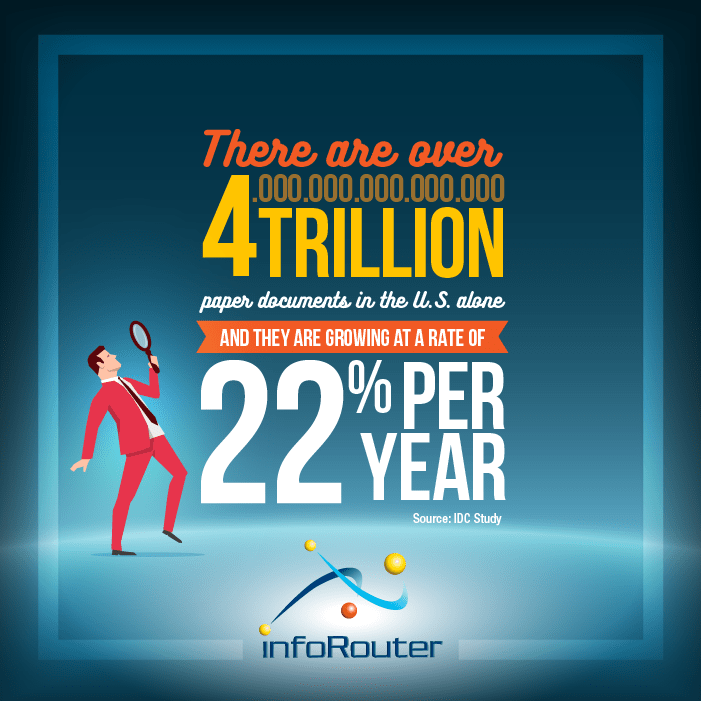
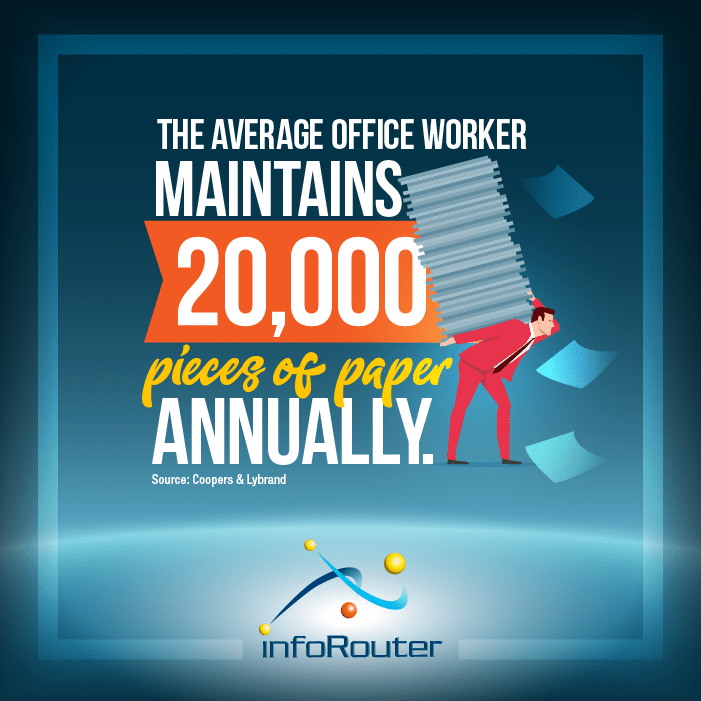
Ready-to-Use Templates
We offer the ability to create ready-to-use e-forms that you can fill in to create instant letters, memos, resumes, expense reports, articles, etc.
Output in Multiple Formats
Once you capture the incoming data thanks to these templates, you can output it in multiple formats by linking with other templates.
Since content templates take care of the formatting, you can dedicate all your resources to developing the best content possible.
Being able to capture information effectively is no longer optional. In order to complete, businesses must automate as many processes as they can, especially as it relates to capturing the vital information they need to function. Replacing paper-based forms with their electronic counterparts is only the start.
infoRouter's electronic forms, is an integral part of the core platform. It provides an environment in which content formatting is done once and the rest of the energy is spent on creating and managing actual content and capturing vital data.
Compliance and Branding Made Easy
Generating content that complies with corporate standards can be both challenging and expensive. Consistency in corporate image is key to a business’s success. Standard colors, logos, and disclaimers are not only aesthetically important but also play a crucial role in conveying trust and confidence to clients.
Even a small oversight, such as omitting a critical “Disclaimers” or “Proper Use” section, can lead to embarrassing situations, legal liabilities, and significant financial consequences. Inconsistent branding and messaging can also damage a company’s reputation and undermine its efforts to build a strong, recognizable presence. Therefore, maintaining a streamlined and uniform approach to document creation is vital for upholding a professional and reliable corporate image.
More on this in Compliance with Corporate Standards
Content generation with e-forms
Generating well written content is hard enough. Creating content that would comply with guidelines and corporate standards is even harder.
To solve that problem, infoRouter offers the ability to create your own templates. Just fill in the blanks and you're done! Simple as that.
Your document text is automatically converted to the standard HTML format, which can be viewed by authorized users without any special applications. All they need is a regular Internet browser to view the document.
Did you know that authors spend twice as much time formatting a document than it takes to generate its content? With eforms you don't need to waste any time formatting your documents anymore. The infoRouter templates also ensure that the generated documents always comply with your corporate standards. Click here to view an interesting case study on Capturing Resumes with Form Templates.
Standardize and Simplify Your Workflow – Explore infoRouter Form Templates Today!
Ask for a Trial Copy
Critical Disclaimers in vital documents
When they use form templates, authors do not have to worry about the final formatting or the accidental omission of any boilerplate text.
infoRouter makes sure
- all critical disclaimers are inserted into the final output
- all the necessary sections on proper use and warranties are included, and
- the whole document is formatted according to the specs and guidelines.
Rendering Options in Multiple Formats
infoRouter is also capable of rendering document data in multiple formats. The users can enter data using a friendly HTML form template. infoRouter stores the form values in an XML file. Each field of the form template refers to a specific section in the XML data file.
Using a different form template, you can refer to the different sections of the XML file. This way, you can choose to display the selected sections of the XML file in different formats. This is referred to as "Rendering Options."
Key benefits of using infoRouter e-forms:
- Increased efficiency and productivity during the content generation life-cycle
- Reduced risk and liability thanks to standard templates that include critical content sections
- Production of consistent content regardless of the author
- Promotion of a paperless office environment through effective form management
- Expense savings through the elimination of post-production formatting
- Improved accuracy through the elimination of handwriting errors
- Replacing paper-based standard forms such as vacation requests, expense reports, purchase requisitions with their electronic versions
Forms automation and e-forms usage scenarios:
- Proposal Development
- Contract Development and Management
- Corporate Collateral Development and Management
- New product Development
- Corporate Policies and Employee Guidelines
- Training Guides and Manuals
- Corporate Communication Collaterals
- Corporate Memos and Announcements
Enhancing Business Processes with e-Forms
Entire business processes can be significantly enhanced through the use of e-forms. With infoRouter, form design is easy—custom forms can be created using standard form fields, making the process quick and efficient. For more advanced needs, you can design complex forms to capture detailed information. This data is then stored as XML, which offers a more structured approach than traditional HTML storage, ensuring better data management and accessibility. These forms can be used internally by staff, remotely by partners and vendors.
Check out our case study about Capturing Resumes with Online Forms.Security and Workflow Integration
infoRouter document management software treats e-forms with the same level of document security as any other type of document. This means they support the same functionality, providing secure access control, version tracking, and audit capabilities. These forms can be seamlessly integrated into your organization's routing rules, allowing them to be passed to "teams" across departments and making them a vital part of your regular business processes.
Moreover, e-forms can be incorporated into workflows where tasks are assigned to individuals, ensuring that processes are streamlined and that information flows effectively across the organization. By including e-forms in your workflows, you create a more automated and efficient environment for capturing, processing, and managing data.
The built-in workflow automation tools can used to route these forms to other users where they are prompted to perform a series of tasks such as adding meta data, or making an aproving/reject decision. Any type of form can be turned into data gathering tools. These features make e-forms a powerful mechanism in capturing and processing documents and data.

