Secure and Customizable Access through infoRouter Client Portals
infoRouter features a robust portal management system designed to facilitate seamless information sharing between internal teams and external stakeholders through secure client portals.
infoRouter's customizable client portals provide a self-service option for users to access essential documents, improving both the client and customer experience. These dedicated client portals allow users to securely interact with their content, while access controls ensure only authorized personnel view specific documents or information.
These portals act as dynamic windows into the documents stored in infoRouter, allowing users to view and interact with the most up-to-date content in real-time. Administrators have complete control over what appears in each portal, enabling the creation of both public content accessible to all and secured content restricted to authorized users. This level of secure access ensures that client data is protected while providing a positive user experience. Any updates or changes made to documents within infoRouter are automatically reflected in the portals where they are displayed, fostering efficient collaboration among internal teams and clients.
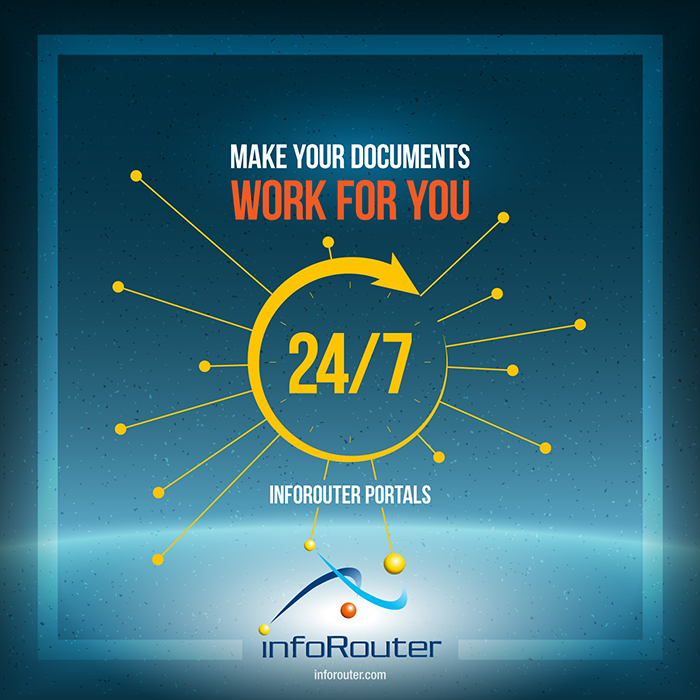
Key Benefits of the infoRouter Web Portal System
- Customizable and Personalizable Client Portals: Create web pages tailored to specific clients, groups, or internal teams, enhancing user engagement and client satisfaction and helps with client retention.
- Secure Access Control: Robust access controls to ensure that sensitive client data and documents are protected, offering a secure client experience.
- Dynamic Content Delivery: Portals serve as real-time windows into your infoRouter documents, displaying the most current information.
- User-Friendly Interface: Provide engaging content, eliminating the need for users to navigate complex folder structures, improving overall customer experience.
- Automatic Updates: Changes made in infoRouter are instantly reflected in the portals, ensuring up-to-date information is always available.
- Improved Collaboration and Efficiency: Centralize document access to enhance team collaboration and productivity across internal and external stakeholders.
- Scalability: Create an unlimited number of portals for departments, projects, clients, or partners, supporting varied use cases.
Experience the Power of Customizable Client Portals—Start Your Free Trial Today!
Ask for a Trial Copy
Key Features of infoRouter Portals
- Unlimited Secure Client Portals: Create an unlimited number of dedicated client portals, such as Employee Portals, Sales Portals, and Customer Portals.
- Portal Personalization: Customize portals to provide personalized and secure client experiences for users or groups.
- Content Control: Administrators can precisely control what content appears in each portal, enhancing secure access management.
- Knowledge Management: Create knowledge base articles and provide secure access to company policies, rules, and procedures through custom portals.
- Automatic Content Updates: Changes to documents in infoRouter are automatically reflected in the portals, providing real-time access.
- Effortless Portal Creation: Build portals using intuitive drag-and-drop tools, simplifying the process for internal teams.
- Enhanced Document Management: Securely manage and share documents through portals with easy-to-use access controls and self-service options.
- Security: Implement access controls to protect sensitive information, ensuring only authorized users can view or interact with content.
Use Cases of infoRouter Portals
infoRouter portals can be tailored to meet the specific needs of various users and scenarios within an organization. Here are some common use cases:
- Departmental Portals: Create portals for specific departments to direct users to areas of interest. For example, a Human Resources portal can provide employees with quick links to important documents such as benefits information, vacation request forms, and company policies.
- Customer-Specific Portals: infoRouter secure client portal software allows you to quickly develop secure client portals to give customers access to their documents and information directly, enhancing the client experience with quick and easy access without the need to navigate through complex document libraries.
- Project Portals: Set up project-specific portals to enable team collaboration on specific projects. Portals can include project updates, announcements, and secure document access, ensuring all members are aligned and working efficiently.
- Supplier/Vendor Portals: Create secure portals for suppliers or vendors to access purchase orders, contracts, and other relevant documents, streamlining document exchange and fostering transparent client communication with external partners, customers and clients.
- Training and Onboarding Portals: Develop onboarding portals where new hires or trainees can access training materials, knowledge base articles, and company policies. This helps streamline the onboarding process while ensuring all employees receive consistent training.
- Client Onboarding Portals: Create dedicated client onboarding portals to provide new clients with access to welcome documents, service guides, FAQs, and other resources. This tailored onboarding experience streamlines the process for new clients, offering a centralized location to access necessary information, fostering a smooth start to your business relationship.
- Executive Dashboards: Design custom portals that serve as secure dashboards for executives and managers, offering quick access to reports, key performance indicators (KPIs), and strategic documents necessary for informed decision-making.
- Event Management Portals: Set up portals dedicated to managing events, conferences, or workshops. These can include schedules, attendee information, resource links, and real-time updates for participants.
- Client Collaboration Portals: Establish portals where clients can securely collaborate with your team on projects, share files, and communicate in a controlled, secure environment to enhance satisfaction and trust. Your clients will have access to the same collaboration tools infoRouter offers in the document management suite.
Secure Access and Knowledge Management
Empower Users with Self-Service and Secure Access
infoRouter portals go beyond simple document access. They provide users with a self-service option to retrieve information securely, reducing the burden on customer service teams and enhancing customer experience. With robust security which offers granular access control, users can securely access their designated content while ensuring compliance with your organization’s data policies. Customer support teams can tap into corporate knowledge while servicing customers.
Streamline Knowledge Management with Custom Portals
infoRouter’s customizable client portals can also serve as Knowledge Management Portals. These portals provide quick access to company policies, rules, and knowledge base articles, allowing your team members and clients to find important information effortlessly. By using custom portals to deliver targeted knowledge resources, infoRouter helps you maintain an organized, up-to-date knowledge base, improving overall efficiency and access to vital content.

