How Document Search Inefficiency is Costing Your Business Time and Money
Here’s How to Stop Wasting Hours on searching for DocumentsDid you know that knowledge workers spend a staggering 15% to 35% of their time searching for information, according to IDC? That's a significant portion of the workday lost to inefficient document management.
Introducing infoRouter—your solution for instant document retrieval. infoRouter automatically indexes your documents in the background using advanced semantic queries. This allows you to search for and locate the exact documents you need instantly, ensuring you always access the correct version without any extra effort on your part.
By providing immediate access to all your documents, infoRouter helps you avoid data duplication by storing all versions in one centralized location, accessible through a single interface. With infoRouter, you can locate any document by simply typing a keyword, eliminating the need to sift through countless folders.
Whether you're at the office or on the road, infoRouter's content indexing and full-text search are perfect for employees who are always on the go. It allows you to quickly access the information you need from any remote location, ensuring you stay productive no matter where your work takes you.
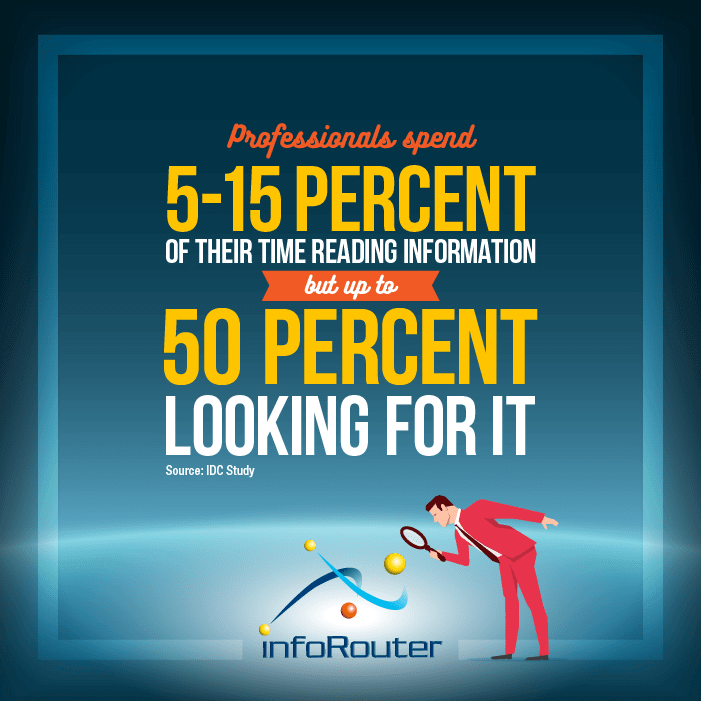
Experience Lightning-Fast, Accurate Search Results with infoRouter
For content indexing, infoRouter seamlessly integrates with the native Windows Search tool. For enterprise installations, we also support the industrial-strength content indexing engine called dtSearch. Capable of indexing millions of documents, dtSearch provides instant results to knowledge workers. You can find more information on dtSearch here.
Using the quick search field, users can type in a query to immediately access a list of documents that match their criteria. For more precise results, the Advanced Search dialog allows users to refine their criteria by specifying additional parameters, including limiting the scope to a particular file path.
Beyond content-based queries, infoRouter enables users to locate documents based on author, metadata, document library, and multiple date criteria such as creation date and modification date. This comprehensive functionality ensures you can always find the information you need quickly and efficiently.
infoRouter's Advanced Document Retrieval Features
infoRouter offers a wide range of advanced search features to make document retrieval fast and accurate and easy to use. Key features include:
- Phrase and proximity search: Find documents that match the document search criteria using exact phrases or search criteria that use the 'near' operator.
- Boolean searches: Use AND, OR, and NOT search operators for more precise search results. Using the Boolean operators like "OR" and "AND" you can match all words or match any of a list of words or phrases.
- Word stemming and synonym search: Locate documents using variations of your search queries.
- Type of document search : Allows narrowing search to within emails, Office documents, PDFs, and any indexable document Search across a wide range of file formats.
- Saved searches: Administrators can create and manage saved searches for commonly used search criteria.
- Rank and Abstracts: Search results display a document list sorted by the relevance (rank) of each document and a short abstract to help you quickly identify the correct file.
- Meta Data: Supports search on the full text of documents' name, contents, and any Meta Data
- Secure Search: Results are delivered based on security permissions of the user performing the search.
- File Type Filtering: Narrow your search to specific file types, such as emails, Office documents, PDFs, and any indexable format, enabling you to focus on the most relevant documents.
- Customizable Criteria: Filter documents by author, modification date, language, document name, file name, file type, document status, and more.
- Custom Properties: Apply unique attributes to documents and folders to enhance your retrieval experience and organization.
- Version Search: Supports search on both the currrent versions of documents as well as past versions.
Secure and Precise Retrieval with Custom Properties (Metadata)
infoRouter’s advanced retrieval mode ensures that users only see the documents they are authorized to access, maintaining strict security while delivering fast and accurate results. This feature is essential for protecting sensitive data, as it restricts access based on user permissions, ensuring confidential documents remain secure. When querying across multiple files, infoRouter suppresses documents that are not available to the user performing the query.
Save Time with Powerful Search Capabilities
infoRouter allows you to locate the correct document quickly and effortlessly by using advanced techniques to index your documents. Whether you're looking for a specific file name or a document on a particular topic, infoRouter delivers accurate results instantly, including the correct version of each document.
Seamless Document Access from Anywhere
Whether you're working from the office or remotely, infoRouter meets your document search needs no matter where you are. The platform's intelligent search function allows employees to access documents from any location, making it ideal for remote work environments and remote workers. With a user interface similar to "File Explorer"—folders on the left and files on the right—infoRouter feels familiar and intuitive. Users can utilize the quick search capability or apply filters to find relevant documents using simple search terms, eliminating the need to sift through countless folders.
Maximize your efficiency and minimize search time—explore infoRouter’s advanced search capabilities today!
Ask for a Trial Copy
Simplified Information Sharing and Search
infoRouter not only helps you quickly find the right documents but also streamlines information sharing across your organization. By simply typing a search term into the search bar or search box, you can retrieve the exact document you need without the hassle of navigating through multiple folders or directories. Whether the search returns a single document, or hundreds of documents, you will quickly be able to identify the document that matches your search term exactly. The search fields in the "advanced search" screen will give you plenty of search criteria options to narrow down your search and return a document list that you can work with. This intelligent search function greatly enhances efficiency and prevents a common issue in many organizations—document duplication.
When users struggle to find documents, they often abandon the search and recreate files that already exist, leading to inefficiencies and unnecessary duplication. Studies show that 83% of employees have recreated documents that were difficult to locate, wasting valuable time and resources. infoRouter addresses this problem by serving as a central hub for all your documents, ensuring that everything is stored in one easily accessible location. This centralization guarantees that employees can quickly access the documents they need without resorting to recreating content that already exists.
Secure and Precise Search Results with Custom Properties (Meta Data)
infoRouter’s advanced search mode ensures that users only see the documents they are authorized to access, maintaining strict security while delivering fast and accurate search results. This feature is essential for protecting sensitive data, as it restricts access based on user permissions, ensuring confidential documents remain secure. Searching through multiple files, infoRouter suppresses documents that are not available to the user performing the search.
Additionally, infoRouter allows users to search by custom document properties, offering a highly efficient and precise method of narrowing down results. For example, if you’re searching for invoices, you can specify exact metadata searches like "Amount = 1000", better yet, you can search based on meta data to conduct a search like "Amount > 1000" to instantly filter results based on specific financial values—something that is impossible to do with a standard search engine like Google. By setting custom properties such as "Project Name", users can dramatically reduce the number of documents returned and quickly locate the most relevant files. This targeted search not only saves time but also ensures that users find exactly what they need, without wading through irrelevant results.
Apply unique properties to documents and folders to enhance your search experience. Then you can perform not only exact metadata searches but also searches like greater than, less than for meta data fields.As you navigate through your folders, you can use Search filters, to filter down your documents to quickly identify and find documents quickly that match your search criteria.
Moreover, infoRouter’s search results indicate where the search criteria were found, whether in the current document version or in previous versions of the document or within metadata, allowing users to efficiently review results.
Integration into devices that provide optical character recognition (OCR)
infoRouter can tap into text extracted by optical character recognition (OCR) software to make scanned images searchable. infoRouter supports integration into several MFP devices such as HP and Kyocera that support optical character recognition.
Users can add text data to any image or scanned document to make them searchable with the advanced search tool.

