Maximize Search Efficiency with Custom Document Properties
Organize, manage, and search documents more effectively with custom metadata tailored to your needs.Custom document properties are additional pieces of information that further describe and enrich the content of a document. With infoRouter, users have the flexibility to create virtually unlimited “Custom Property Sets”, which help in the categorization and organization of documents within the system. By creating “custom document properties collections” or “custom document property sets,” infoRouter enables you to bundle various custom metadata into sets of information. For instance, an image property collection could include metadata fields like width, height, resolution, image type, and format—effectively incorporating document specifications to ensure accuracy in document processing. These capabilities are essential in Document Management Systems, allowing users to effectively search for and find documents based on information that is not a part of the document content.
In infoRouter, you can define different types of document properties for various situations, allowing you to tag and categorize projects or document types, such as images, invoices, and quotes, based on your needs. Beyond standard properties like document size, creation date, and modification date, you have the flexibility to create additional custom properties that are unique to your organization.
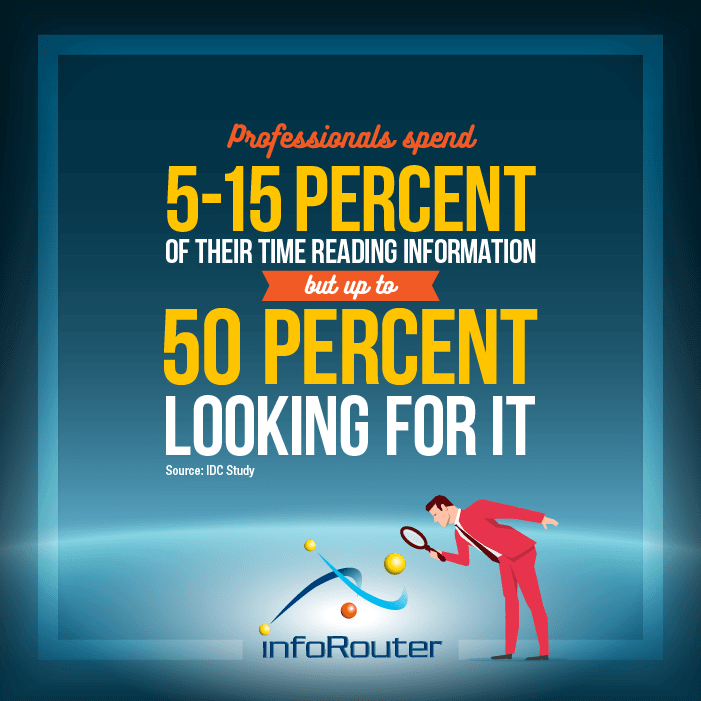
Don't waste your time looking for documents
These custom metadata sets can be used as Advanced Properties within a document library, enriching the categorization and organization of files. In cases where document contents cannot be indexed, such as images or audio files, these properties become invaluable in providing searchable tags and descriptions. By adding these file system properties and custom metadata, you can enhance the discoverability and management of your documents within infoRouter.
Custom Document Property Sets are user defined Meta Data sets that can be attached to folders and documents.
A common use for this feature is to allow documents to be searched based on custom information, rather than just their name or content. This is especially effective in cases where the documents have no indexable content such as images, scanned documents, audio or video.
You can define any meta data you wish and assign them to documents and folders within infoRouter.
Searching and classifying documents using meta data that is specific to your company's needs will greatly improve your search performance, which in return will have a positive effect on your productivity.
Examples of search using infoRouter Custom Properties
- I want every invoice document where the invoice amount is more than $400.00
- I want every invoice document that was issued after January 5th, 2023.
- I want every proposal we wrote to customer XYZ
- I want every e-mail coming from [email protected]
- I want every resume where the hometown is London
Use Cases and Benefits of Using custom document properties collections:
Custom document properties collections offer versatile benefits across a variety of scenarios, enhancing the way you organize, manage, and search your documents within infoRouter. Here are some of the key use cases and benefits:
- Making Un-Indexable "Electronic Documents" Searchable: Certain documents, such as images and scanned files, lack indexable content that traditional search methods rely on. By applying custom properties, these electronic documents can be tagged with relevant metadata, making them easily searchable and discoverable within your document management system.
- Making Un-Indexable "Electronic Documents" Searchable: While certain documents like images and scanned files lack indexable content that traditional search methods rely on, custom document properties allow you to tag them with relevant metadata, making these electronic documents easily searchable and discoverable within your document management system. Custom properties aren't just limited to scanned images— they can also be applied to Office documents, PDF documents, and other file types, allowing you to add indexing information that may not be present within the document's content. This greatly enhances searchability across all document types.
- Document Categorization for Organized Workflows: Custom document properties streamline the document categorization process by allowing users to tag documents such as sales documents, projects, and proposals with specific metadata. This categorization aids in faster retrieval, better organization, and more efficient document workflows.
- Automatic Inheritance of Document Default Metadata: Assigning custom property fields to folders allows all documents within those folders to inherit these fields, establishing their document default metadata automatically. This reduces manual effort in assigning metadata and ensures consistency across documents within the same folder.
- Prompting for Metadata Based on Document Types: By setting Document types, you can prompt authors to input specific custom properties related to that type of document. This ensures that all necessary metadata is captured during the document creation process, enhancing future search and categorization.
- Facilitating the Document Archiving Process: During the archiving phase, library managers and authors can assign custom property collections to documents. This makes it easier for other users to find these documents quickly through simple searches, even after they have been archived, ensuring the accessibility of important records.
- Controlled Metadata Editing with Security: The infoRouter security system enables users to have precise control over who can Edit document metadata. Permissions for creating and deleting metadata can be regulated, ensuring that only authorized personnel manage document properties and keeping the document metadata consistent and secure.
Custom document property collections offer powerful methods to enhance document searchability, organization, and security within infoRouter. This leads to a more efficient, streamlined document management process.
For instance, if you are searching for invoices with an amount exceeding $400. While it is easy to find invoices with a specific amount of $400, custom properties allow you to search for amounts greater than that, offering much more flexibility than a simple full-text search.
Custom properties enable searching across ranges and other advanced criteria, significantly enhancing your ability to locate documents quickly.
These custom properties can be defined globally to be used as a standard document properties collection or at the library level, allowing you to create property sets specific to certain libraries. This way, Custom Property Sets that are irrelevant to certain libraries can be easily hidden from view, providing a cleaner and more focused search experience.
Custom Document properties examples for different document types:
Using custom document properties, you can greatly enhance your search experience. You are not limited with one custom property set for a document or folder. You can assign as many additional custom properties as you like to help with document organization. For example: An image can also be associated with a proposal document, or an invoice may also be associated to a project.
Custom property fields can be numeric values, text, datetime and many more. You can even define multiple options for a field.
- Image Files
- Resolution: Width, Height
- Image Format: JPEG, PNG, TIFF
- Color Depth: 24-bit, 32-bit
- Date Taken
- Camera Model
- Location (GPS Coordinates)
- Invoices
- Invoice Number
- Company
- Purchase Order Number
- Invoice Amount
- Due Date
- Payment Status: Paid, Pending, Overdue
- Proposals
- Proposal Title
- Client Name
- Project Budget
- Submission Date
- Proposal Status: Draft, Submitted, Approved, Rejected
- Proposal Author
- Contracts
- Contract Number
- Parties Involved
- Effective Date
- End Date
- Contract Value
- Contract Type: NDA, Service Agreement, Lease
- Renewal Terms
- Scanned Documents
- Document Type: Form, Agreement, Certificate
- Scanning Date
- Scanner Used
- Document Quality: Low, Medium, High
- Original Format: Physical, Digital
- Audio Files
- Duration
- File Format: MP3, WAV
- Date Recorded
- Language
- Transcription Available: Yes/No
- Emails
- Sender Email Address
- Recipient Email Address
- Subject
- Date Sent
- Attachments: Yes/No
- Meeting Notes
- Meeting Date
- Attendees
- Meeting Location
- Action Items
- Follow-Up Date
- Legal Documents
- Document Type: Court Order, Affidavit, Pleading
- Filing Date
- Jurisdiction
- Case Number
- Attorney Name
Advanced Configuration Options with Library Policies
infoRouter provides robust Advanced Configuration Options that allow administrators to set detailed library-specific rules, referred to as “library policies.” These policies give you granular control over how document libraries behave and interact with users, enabling greater customization based on the specific needs of each library.
One key rule under this configuration is the Document Type Declaration Rule, which governs how documents are treated when they are uploaded or created in a specific library. This rule can enforce the selection of a document type, requiring users to assign a document type before a document is created. This ensures consistency in document processing and improves the accuracy of document metadata.
Document types can be further refined with additional rules. While some document types may be flexible, allowing users to bypass additional requirements, others may require more detailed information. For example, certain document types can prompt users to fill out custom document properties during document creation. This ensures that necessary metadata, such as document specifications, is captured to enhance future searchability and retrieval.
These Advanced Configuration Options offer you the flexibility to customize each document library’s behavior, ensuring a tailored, efficient, and secure document management experience within infoRouter.

