Avoid Costly Errors: Advanced Document Version Control with infoRouter
Keep Your Team Aligned with Real-Time Version ControlDocument Version Control
Managing document versions is a significant challenge for organizations handling large volumes of documents. Multiple users may work on the same file, risking accidental overwrites where the last save wins. This can result in lost data and conflicts.
infoRouter prevents these issues by requiring users to check out a document before making edits. While checked out, the document remains viewable to others, but edits are restricted.
Each time a document is checked in, a new version is created and stored. These versions remain available until the document owner decides to remove outdated ones. This ensures all changes are tracked and managed effectively in the infoRouter centralized version control system.
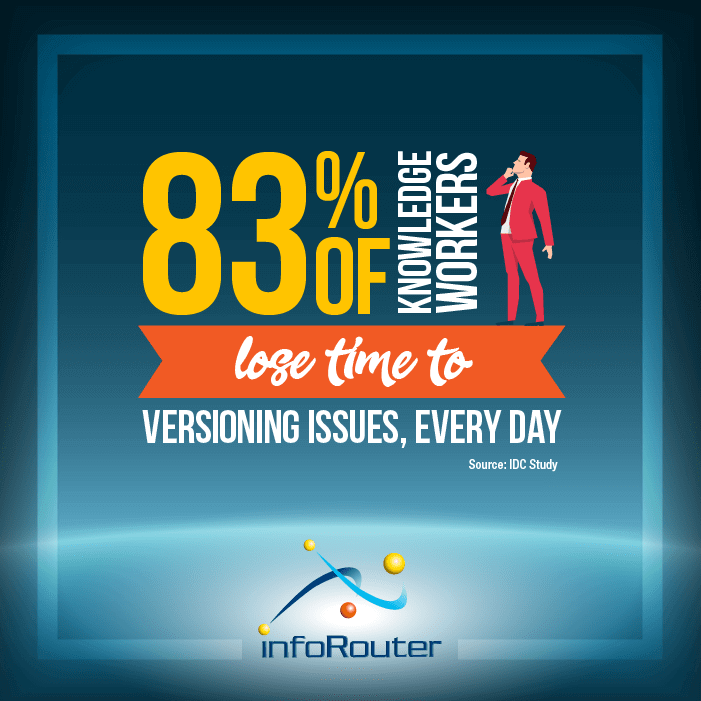
Key features:
- Comprehensive audit trails for document edits and changes
- Version comments for better clarity on changes
- Version view history logs
- Review and approval tracking for each document version
- Full access to all previous versions of a document
- Option to roll back to earlier versions
- Advanced versioning capabilities
Never Lose a Revision Again – Avoid Embarrassing Errors with infoRouter Version Control!
Ask for a Trial Copy
What is Document Version Control Software?
Efficiently managing changes to documents and files is critical in any business environment. Version control, also referred to as revision control, ensures that multiple users can collaborate on projects by managing file versions systematically. By tracking changes over time, version control tools allow specific versions to be easily recalled when needed, maintaining accuracy across all documents and providing a single source of truth for the entire team.
infoRouter Document Version Control Features
infoRouter’s Document Version Control Software is designed to manage these changes effectively, keeping track of each individual file’s history and ensuring past versions are preserved while making current versions easily accessible. The software functions as a centralized version control system, providing a central repository to store all versions of files, from the current to earlier versions. This central server setup ensures that all team members have access to the most up-to-date assets, reducing errors and improving collaboration among employees.
Version control systems often employ a check-out/check-in process, where a document is locked when a user is editing it. This prevents conflicts by ensuring that only one person makes changes to a document at any given time. Users can confidently access the most recent version, and if necessary, revert to a previous version. These version control processes enhance project workflows, allowing teams to track progress and manage document revisions efficiently.
The system also provides an extensive audit trail, documenting every change made to a file. This tracking capability is particularly valuable for compliance and regulatory purposes, as it offers a transparent revision history of document modifications. Regular audits can be conducted using this trail, ensuring accountability and maintaining trust within the team and with clients.
Document version control software supports essential workflows and integrates with various business tools. By streamlining tasks such as review workflows, document editing, and project management, the software optimizes operations, making it easier for growth-oriented businesses to manage their assets. Additionally, access controls ensure that only authorized personnel can view or edit specific files, protecting sensitive information and reinforcing team collaboration.
infoRouter seamlessly integrates with Office 365 tools like MS Word, providing a smooth experience through “version management.” When connected to infoRouter via “WebDAV,” each time a document is saved within Word, a new “version” is automatically generated through a background check-out and check-in process. These “successive versions” are managed efficiently, as they are automatically pruned down to the “latest version” once the editing session ends. This integration ensures that users maintain a clear and organized history of changes without cluttering the system with unnecessary document states.
In summary, document version control software is an indispensable tool for any organization aiming to enhance its document management, collaboration, and compliance efforts. With features such as check-out/check-in, accurate change tracking, and centralized storage in a specialized database, infoRouter provides a structured system to manage document versions, ensuring that your team can work efficiently while maintaining the integrity of your business processes.
Lockheed Martin, Boeing Aerospace and Rockwell Collins use infoRouter for Version Control
Ask for a Trial Copy
Why is Version Control Important?
Version control is essential for businesses to manage documents efficiently and ensure all team members work with the most up-to-date information. This is particularly important for medium-sized and growing businesses that handle large volumes of documents.
By using version control tools, organizations can systematically track changes and manage current and previous versions of files, minimizing errors and ensuring consistency. Revision control systems use processes like check-out/check-in to prevent accidental overwriting, maintaining data integrity and making collaboration more structured.
Version control enhances operational efficiency by providing detailed tracking of document activity, supporting workflows, and integrating with other document control systems. It also plays a key role in compliance, offering audit trails that are crucial during audits.
In summary, version control tools help businesses streamline processes, improve collaboration, and ensure compliance, making them vital for any organization aiming to stay organized and efficient.
Businesses waste an average of 21.3% of productivity hours managing document versioning manually.
AIIM
How infoRouter Addresses Version Control Challenges
infoRouter is an enterprise document management software that effectively tackles the challenges associated with version control and revision control. Serving as the single source of truth for all critical business documents, infoRouter ensures that vital records and information are securely stored in a centralized repository, instead of being kept on laptops which can be lost or stolen.
One of the key features of infoRouter is its ability to maintain a full document history, where every edit and modification is logged and audited. This comprehensive history of edits provides a detailed audit trail, essential for compliance and accountability purposes. Organizations can conduct thorough reviews and meet regulatory compliance requirements with ease.
With infoRouter, users can easily revert back to previous document versions if needed. This capability is crucial for minimizing errors and allows teams to restore documents to an earlier state without hassle. Additionally, outdated versions can be pruned to keep the system clean and efficient, ensuring that only relevant and current versions are accessible.
The software employs a check-out/check-in process that locks documents when they are being edited, preventing other users from making simultaneous changes. This maintains the integrity of the document and avoids conflicts, ensuring that users are always working on the current version.
By integrating seamlessly with existing workflows and tools, infoRouter enhances collaboration among team members while maintaining strict control over document versions. It supports essential workflows such as review workflows and engineering projects, making it an invaluable tool for medium-sized businesses and growth-oriented enterprises.
In summary, infoRouter addresses the challenges of version control by providing a series of powerful tools and features that enhance security, compliance, and efficiency. Its comprehensive approach to document management ensures that businesses can operate smoothly, maintain client trust, and protect their critical information assets.
infoRouter allows users to access the latest document version or roll back to any previous version if needed. This is especially useful when reviewing changes, as earlier versions can be used for validation. If updates are not approved, users can quickly revert to a previous version.
By default, infoRouter displays the latest version of a document, but you can configure which version to display based on your needs:
- Latest version
- A specific version
- A tagged version
- The approved version
For example, you may display an approved version of a document instead of the latest version. This is ideal for documents like price lists, where you want the current approved version to be visible until a new version is finalized and approved.
infoRouter’s version control system offers robust tools to ensure that no data is lost, and users can access any version of a document at any time. Authorized users can also delete versions, while document owners can revert to earlier versions as needed.

