We understand your challenges and know all about the pain points
We've been showing up for work since 1998 to solve your problems.Document Management Pain Points are something most of us are all too familiar with. The frustration often starts when you’re just trying to find the document you need. But even after you’ve located it, the challenges continue—you still need to make sure it’s the correct version. If you’re dealing with a paper document, the situation can get even worse. You might have to track down the right filing cabinet, and if you’re lucky, it’s nearby. But what happens if the document is stored off-site and you need it urgently?
And that’s just the beginning. The documents you find must be up to date and valid, and you need to be confident that you’re always working on the correct version.
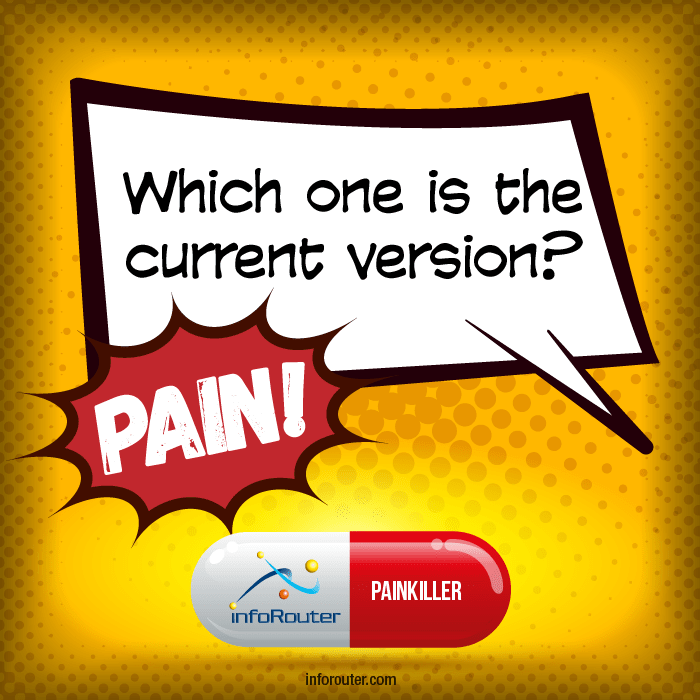
Common challenges in managing documents
- I spent hours updating an outdated version, only to find out that a newer version existed.
- I spent hours putting together this document, only to find out it was already available in our company.
- I found two documents! Which one is current?
- Q1-2024 Sales Report-Latest.xls
- Q1-2024 Sales Report-Final.xls
- Okay, I found the document but is this the latest version?
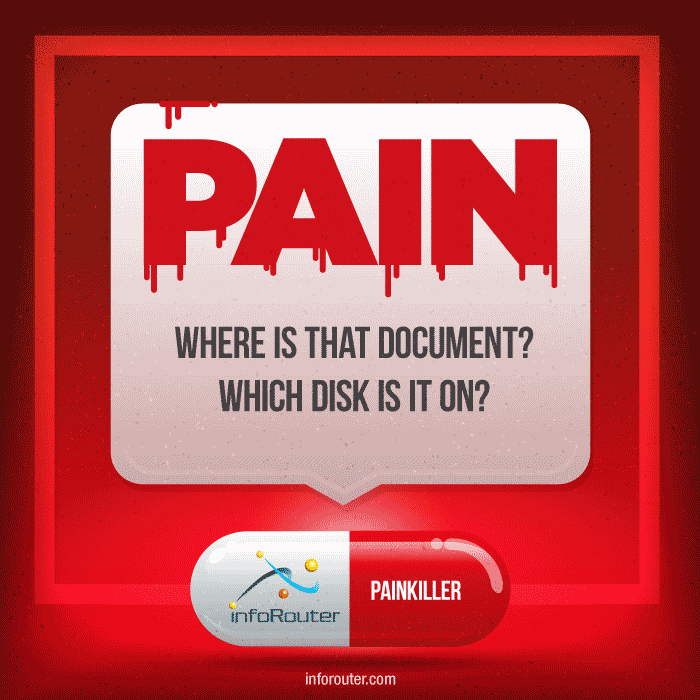
Common issues when working with file shares.
Where is that document? Which disk is it on? Companies create multiple drives and shared resources on their network to store documents. This is mainly done to prevent documents from being stored on individual workstations because it is very difficult to back them up. This however becomes a huge issue for knowledge workers who need quick access to documents to perform their daily tasks. Often, knowledge workers spend a huge amount of time searching for documents and some end up rewriting the document rather than continue to search for it.
Without a centralized document repository which is indexed properly for quick search and retrieval, you are wasting your time, money and effort thinking you have provided a solution to your document management challenges.
Searching for documents is a pain
Searching for documents take up a surprising amount of time for knowledge workers. The loss in time and productivity trying to find the document you are looking for is a huge cost to organization.
Access to documents should be immediate. A system that allows users to quickly find the right information through content and metadata searches is essential. Visit Document Management Facts and Figures to get a feel for how much is lost due to inefficiencies in searching for documents.
When documents are difficult to locate, workflows slow down, collaboration suffers, and critical decisions can be delayed. An efficient document management system can transform these processes, reducing search times and allowing employees to focus on higher-value tasks.
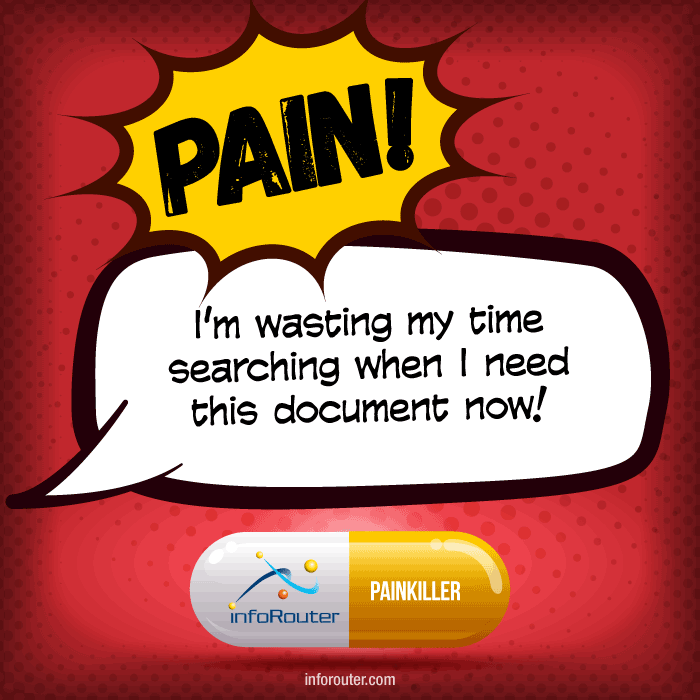
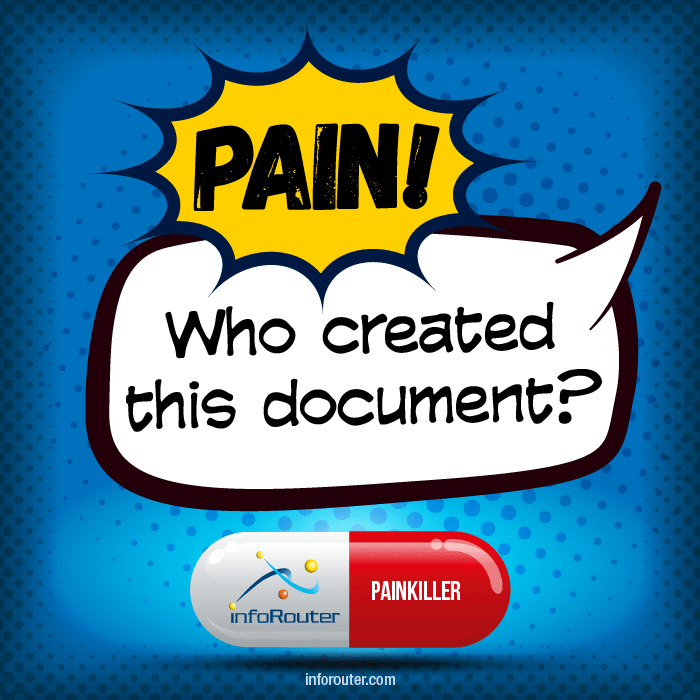
We find ourselves asking questions related to who did what and when. This is an all too common problem when you are manually trying to deal with documents.
Who, What, When questions
- Who created this document?
- When did this document change? How can I tell when changes happen?
- Who updated this document?
- When did it get updated?
- Who else knows about this document? Who has seen it?
- There has to be someone in this organization who knows this, but who?
- Who else can see these documents? Are there access controls in place?
Trying to manage documents manually is a challenge
There are many other challanges with trying to manage documents. It is painful!
Here are many more questions and pain points we can name
- I am on the road a lot; how do I get to the latest versions of documents remotely?
- What about document security?
- I deal with confidential documents, how can I prevent unauthorized access?
- We receive digital files over e-mail and they get stuck in someone's e-mail box all the time. Is there a better way?
- All the digital assets must be secured. How?
- Who else knows about this document? Who has seen it? Is there an Audit Trail?
- I need access to my essential documents 24/7. These electronic documents need to be updated all the time.
- Everybody has a file on every server and every disk including their desktop. How can we get organized?
- I am a control freak. When things change, I want to know right then and there.
- Everybody puts documents all over the place, I want my images, documents and spreadsheets where they belong. Not just saved in any folder. We need Configuration Management.
- We are in the middle of e-discovery and we have no idea how to produce the information they are asking for. What do we do?
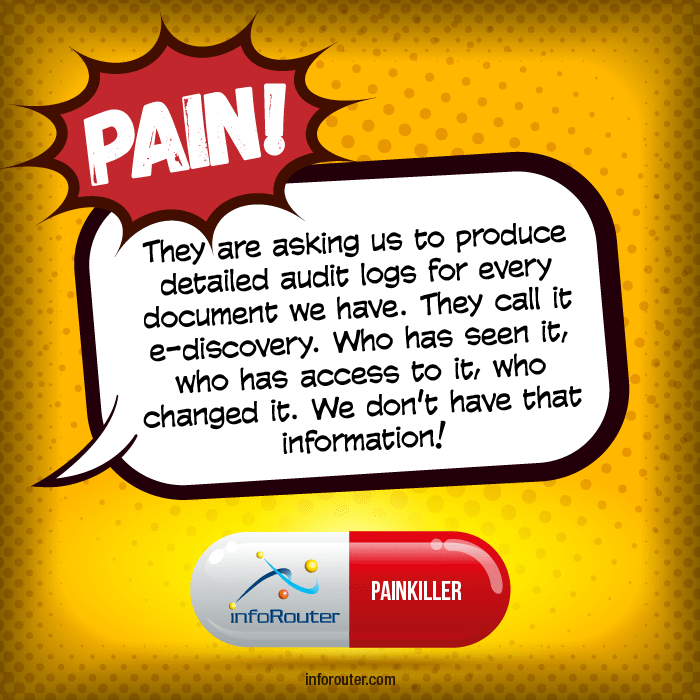
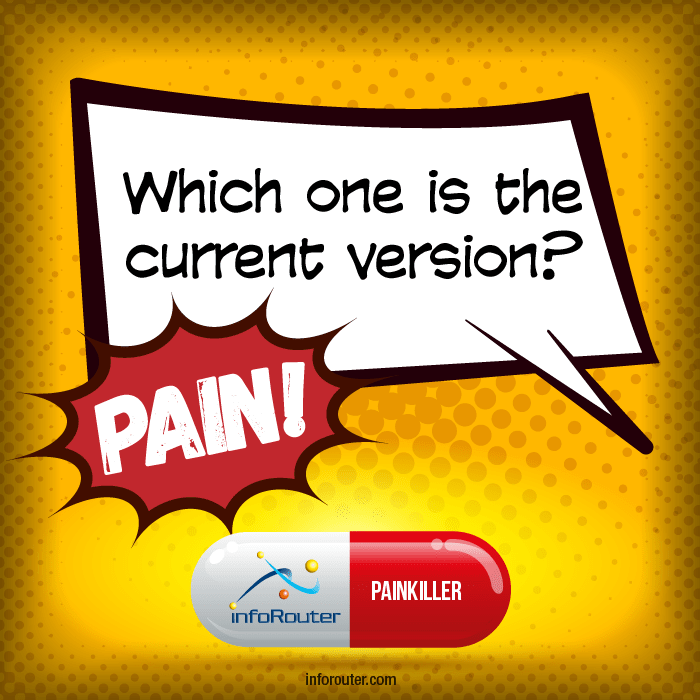
Version Control issues
Version control issues are painful. It is very common for knowledge workers to be in doubt about working with the correct version of a document. Working with the wrong or outdated version of a document is a huge waste of valuable time and productivity.
- Which one is the current version? How do I get to an earlier version?
- I am on the road a lot; how do I get to the latest versions of documents remotely?
- When did it get updated?
- Is this the version that went out to customers?
- I need to see an earlier version of this document. Is it possible?
- I wasted hours on a document only to find that it was an outdated version.
To learn more about how infoRouter Version Control module resolves these critical issues, read our resource on Advanced Version Control.
Security and Access Issues
Document security is a significant challenge for organizations, particularly when using basic file-sharing systems. Without granular access controls, sensitive information is vulnerable to unauthorized access or accidental exposure. Inadequate security measures in file-sharing environments often lead to data breaches, causing considerable harm to an organization’s reputation and operations. These limitations make it difficult for companies to protect valuable information from both external threats and internal mishandling, creating a persistent pain point for any business dealing with sensitive data.
Maintaining proper access control is equally challenging, especially in networked environments where balancing accessibility with security is complex. Many organizations struggle to ensure that only the right people have access to mission-critical documents without overly restricting workflows. As a result, documents may be either too accessible or not accessible enough, leading to workflow inefficiencies and potential security risks.
To learn more about how infoRouter resolves these critical issues, read our resource on Granular Security and Permissions.
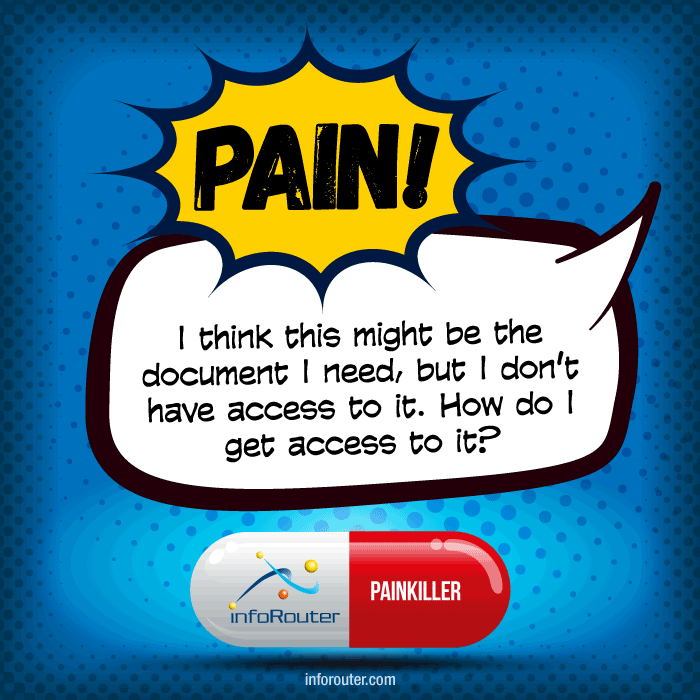
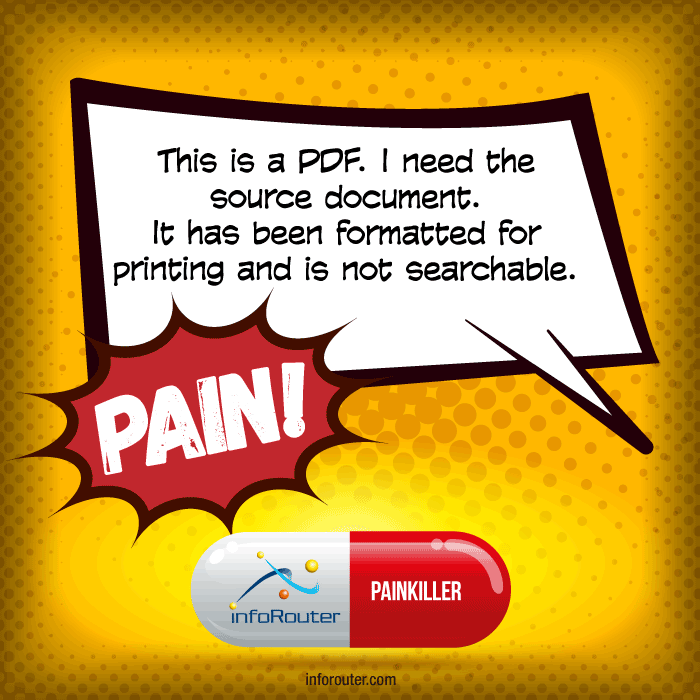
Document Format Issues
Even small companies have to deal with thousands of documents that must be managed. Very few are aware of the magnitude of their problems associated with managing documents. Being able to share documents in a format that everyone can deal with is an issue. Can you imagine how long it would take to convert documents to a format everyone can agree on? It would be a daunting task. Even if you were agreeable to converting all your documents to PDF and HTML, how would you update or edit them? You need an effective document management system to get you beyond these problems.
- I want all these documents to be online but it will take years to convert them to HTML. Can we just publish them as is and still make them searchable?
- I found a document that looks like the one I need. What application is needed to open and edit this format?
Notifications
Documents are being changed around us and we have no idea that this is happening. Control of documents requires a notification system that allows stakeholders to be notified when documents change. Mission critical proposals, writing or editing procedure documents, document review results, recurring document reviews for iso procedure documents are just a few examples of cases where an effective notification system can make a huge difference
- ISO Document Control Notifications
- Workflow Notifications.
- Subscription Notifications.
- Document expiration notifications.
- Retention and Disposition Schedule notifications.
- Check In/Check out notifications.
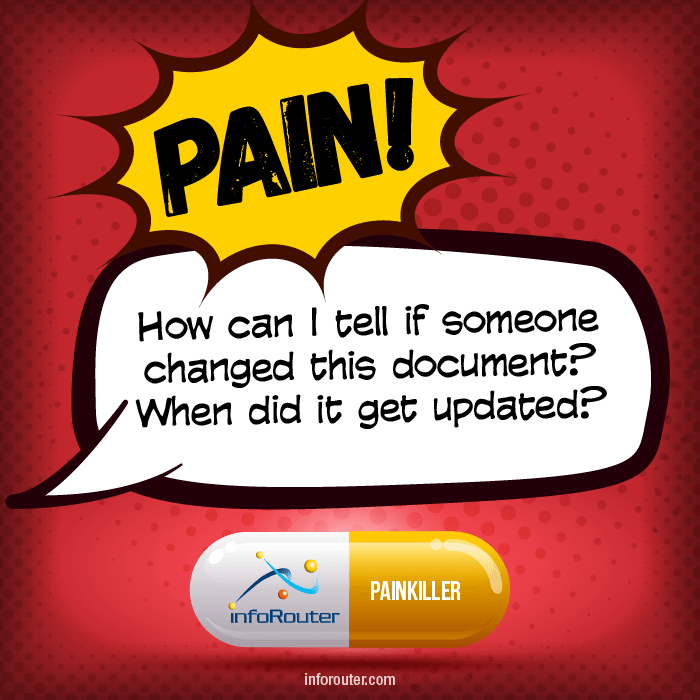
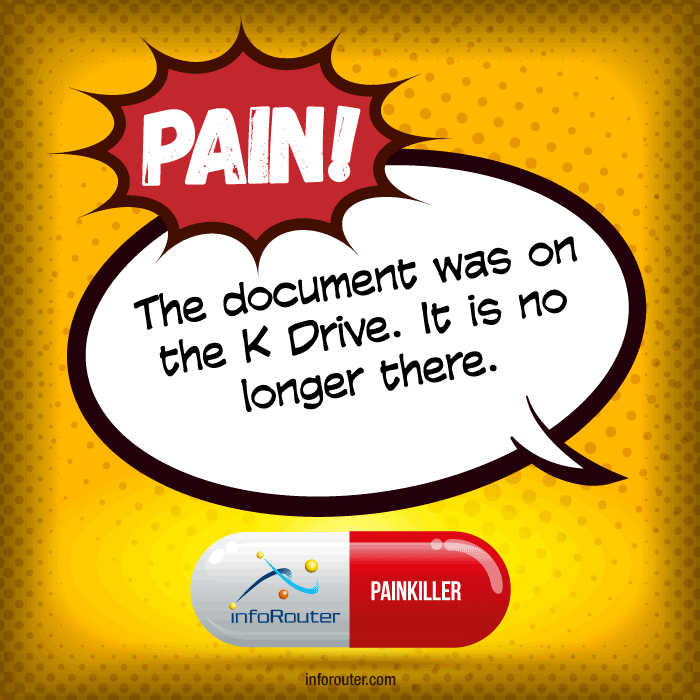
Deleted documents on a Network Drive
Trying to recover a deleted document that was on a network share? Good luck with that! Recovering deleted documents from a network drive can be a frustrating and time-consuming process. Once a document is deleted, it may be permanently lost if there isn’t an immediate backup, leaving employees scrambling to recover critical files through IT support or attempting complex restoration processes. This can result in prolonged downtime, interrupted workflows, and potential data loss.
Network drives often don’t offer an audit trail, so it’s hard to know who deleted or changed a file. This lack of accountability can lead to confusion, with team members unsure of when or how a document went missing. Without recovery tools, or advanced multi-layer recycle bin functionality, organizations risk losing important information and wasting resources trying to retrieve or recreate lost files, which slows productivity and adds to costs.
More painful questions:
- I need access to my documents when I am on the road.
- What if documents are updated while I am on the road? How would I know about this?
- This document has been changed but who did it?
- I need to share documents with vendors and customers. Am I supposed to let them into my network?
- I want to share some documents in a specific folder but I do not want them to see the other documents. Is this possible?
- How can I tell if someone has seen this document? Are there any audit logs?
- I was told the file I needed was on the network. It was buried deep in one of the many complex folder structures and once I got there I found that I had not been given access permissions to view it.
- I want all these documents to be online but it will take years to convert them to HTML. Can we just publish them as is and still make them searchable?
Get organized! Implement infoRouter to solve all your pain points
Business documents on personal laptops, documents haphazardly saved to file shares, folders littered with unrelated documents, large files placed on network shares, documents that are no longer relevant kept on network shares are just a few examples of the disarray that is common to many organizations. If you are interested in preventing this chaos, read our resource on Configuration Management using advanced folder rules. If you are in a regulated industry, your problems may be worse than you think. For compliance issues, visit our resource on Regulatory Compliance.

