Trying to recover a document that was deleted on a network share?
Good Luck with that!
Make accidental deletions a thing of the past with infoRouter’s advanced document recovery.
Imagine this scenario:
You’re searching for an important document on your network share, only to find it missing. You don’t know who deleted it, can’t remember the exact name, and have no idea when it vanished. All you know is that it was there once, and now it’s gone. In a traditional network share environment, recovering that document can be a serious challenge, often requiring you to enlist IT support to dive into backups—if one exists. Even then, it might take days or even weeks to locate and restore a single missing file.
Without infoRouter’s advanced document recovery features, this process can be frustratingly slow. Network shares typically lack an efficient way to track deletions or preserve document details, making recovery very difficult. IT teams may need to sift through numerous backups, all while regular workflows are disrupted. The delay and lack of certainty often lead people to give up on retrieval and start recreating the document from scratch, wasting valuable time and resources.
infoRouter changes this experience entirely. By storing deleted documents securely in a multi-layer recycle bin, it not only keeps the document but also all associated metadata, making retrieval fast and precise. Users can restore the document themselves, saving countless hours and avoiding the stress of data loss. With infoRouter, accidental deletions no longer mean lost files, prolonged recovery times, or endless frustration.
infoRouter Multi-Layer Recycle Bin: A Document Recovery Solution
The infoRouter Recycle Bin functionality is a vital tool for document management, offering a secure, structured, and multi-layered approach to document recovery. Designed to ensure that no data is ever permanently lost, this feature not only safeguards essential documents but also streamlines the recovery process, saving time and resources.
Don’t risk document loss. Discover the multi-layer recovery features of infoRouter
Ask for a Trial Copy
User-Level Recycle Bins
Each user within infoRouter has access to a personal recycle bin where deleted documents are initially stored. When a document is deleted by a user, it is transferred to their individual recycle bin. Importantly, no information or metadata attached to the document—such as ownership details, security settings, or any related metadata—is lost. This structure provides reassurance that each user’s deleted documents are safely retained until they decide to either restore or remove them.
Key features of user-level recycle bins include:
- Secure storage of deleted documents, with all metadata and settings preserved.
- Accessibility for individual users to view, manage, and restore their own deleted items.
- Controlled visibility, allowing users to only see their recycle bin and not those of others.
I deleted an entire folder, then emptied my recycle bin! What do I do?
No problem! It just went to the System Recycle Bin.System Recycle Bin
When users empty their recycle bins, the documents are then moved into the system-level recycle bin, where they remain securely stored. This transfer allows for another layer of protection and ensures a backup is available even after the user has removed the items from their own recycle bin.
Key features of the system recycle bin include:
- Retention of all document metadata, ownership, and security information.
- Ability for the SYSADMIN to view and manage all user recycle bins within the system, ensuring comprehensive oversight.
- Option for automatic transfer of documents from user recycle bins to the system recycle bin, based on system settings.
Multi-Layer Recovery: Enhanced Document Safety
The multi-layer recycle bin functionality ensures that documents are protected across two levels, significantly reducing the risk of accidental loss. Users can restore documents from their own recycle bins with ease, either placing them back in the original folder or choosing a different location. Similarly, the SYSADMIN can restore any document within the system recycle bin, providing an extra layer of assurance.
Cost of Creating and Re-creating Lost Documents
According to research, companies spend $20 in labor to file a document, $120 in labor to find a misfiled document, and $220 in labor to reproduce a lost document.
These costs can add up significantly over time, especially in larger organizations. By investing in a document management system, businesses can reduce these inefficiencies, minimize the risk of lost or misfiled documents, and ensure that valuable resources are spent on more productive activities, regardless of the size of the company.
Using Advanced Search tools to find documents quickly, and the ability to restore deleted documents without wasting valuable time is possible.
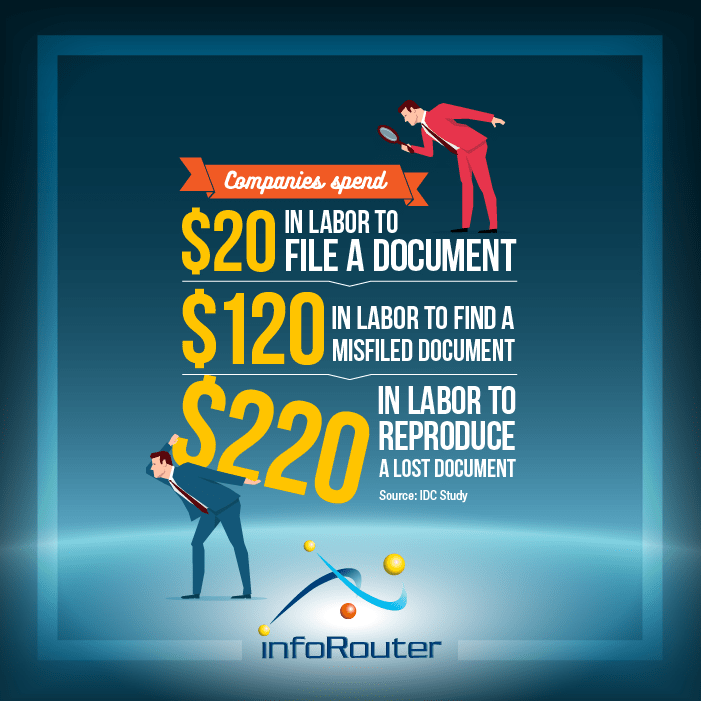
Document Search and Recovery
To support rapid document recovery, the system recycle bin includes an advanced search feature. This allows the SYSADMIN to quickly locate and retrieve deleted documents, streamlining the process and ensuring no time is wasted in finding critical files. Furthermore, the system recycle bin can be configured to purge documents at regular intervals, keeping storage optimized while maintaining a recovery window.
Conclusion - The case for infoRouter
Relying on external storage devices, like USB sticks, to back up important documents can create a false sense of security. While these devices may seem convenient, they are vulnerable to being lost, stolen, or corrupted, which puts your data at risk. Even as a backup storage device, a USB stick lacks the reliability of a secure, managed system and can leave you exposed to data loss. Instead of truly protecting your files, using an external device for backup can lead to serious setbacks if that device fails when you need it most.
The infoRouter recycle bin functionality is essential for any organization focused on preserving information integrity and reducing the time and cost associated with document recreation. With user-level and system-level bins, infoRouter offers a structured, dependable solution to document management, ensuring that your documents are always recoverable and securely managed.
How can I recover files deleted from the Recycle Bin after it’s emptied? The answer depends on where your documents are stored. On a PC, your only option is to use specialized file recovery software, which may or may not successfully restore your files. But if you’re using infoRouter, there’s no need to worry! Deleted documents are safely stored in the system recycle bin and can be quickly restored to their original location with just a few simple steps.
Keeping your documents in a centralized, indexed location offers significant benefits, making it easy to find and access the files you need without knowing exact file paths or navigating through drive letters, network shares, or disks. With infoRouter, you simply search for the document, using keywords, document names, or even snippets of text within the file. This abstraction layer means that you’re freed from dealing with the technical details of storage and can focus solely on the content you need.
If you’ve assigned metadata or custom properties to documents, infoRouter’s Advanced Search tools make retrieving specific files even faster. Instead of hunting through folders or worrying about file locations, you get instant access to all documents matching your search criteria. This streamlined approach not only saves time but also boosts productivity, as employees spend less time searching and more time working on tasks that matter.
infoRouter makes recovering deleted documents easy and reliable. When a user deletes a document, it’s not gone—it’s simply moved to their recycle bin, where it can be restored at any time. Even if the user empties their recycle bin, infoRouter keeps the document fully intact, along with all associated metadata. This means the entire audit log, document security settings, current and previous versions, and any tasks tied to the document are preserved, so nothing is lost. With infoRouter, you get peace of mind knowing that any document can be safely recovered without sacrificing critical information or version history.
Links to important resources:
Learn about infoRouter Advanced Search
Learn about infoRouter Version Control
Explore our resource on Document Management Facts and Figures to discover the real costs of poor document management and how it impacts companies.
For a list of detailed benefits, please visit Top Ten Benefits of Document Management Systems - An Executive Overview page.
There are many reasons why you should choose infoRouter. Visit our resource Top Ten reasons to use infoRouter - An Executive Overview.
Learn more about the importance of efficient document management by visiting our resource on Why Document Management is Important.

