Transform Your Paper Documents into Digital Assets with infoRouter
Quickly access digital assets instead of diving into filing cabinets.Transitioning to a paperless office is more crucial than ever. infoRouter offers comprehensive scanning and capture solutions that fit almost any need, enabling organizations to convert paper documents into secure, manageable, and searchable digital records. By leveraging infoRouter's powerful tools, you can streamline your document management processes, reduce physical storage needs, and enhance collaboration across your organization.
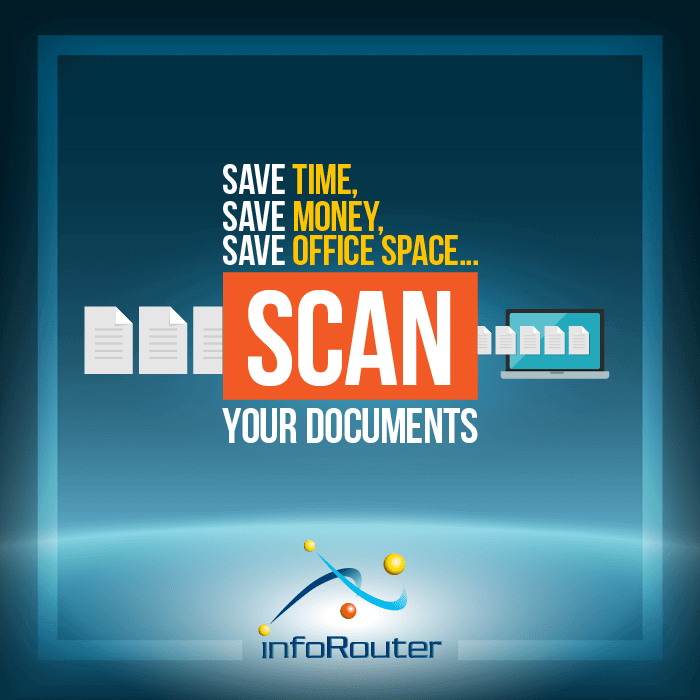
Comprehensive Scanning & Capture Solutions
infoRouter natively supports any scanned document created by any document scanning tool or software. Our suite of built-in tools helps you capture scanned documents efficiently, ensuring they are secured, managed, and distributed to authorized users. The capture tools we offer include:
infoRouter Scan Station
The infoRouter Scan Station is a client-side tool designed to streamline the processing of scanned documents. Users can work through a queue of scanned files, adding essential metadata such as invoice numbers, amounts, descriptions, and OCR text. With just a few clicks, documents can be submitted to workflows, ensuring they reach the right people at the right time.
Key benefits of Scan Station include:
- Efficient processing of large volumes of scanned documents
- Easy addition of metadata for better organization and searchability
- Seamless integration with infoRouter workflows
- User-friendly interface for minimal training requirements
Learn more about Scan Station by clicking here: infoRouter Scan Station.
infoRouter Hot Folders
The infoRouter Hot Folders tool is a smart client-side application that runs as a service to monitor file system folders. If you need to pull scanned documents directly into infoRouter without any operator involvement, Hot Folders is the perfect solution. It automatically detects new files in designated folders and imports them into infoRouter, saving time and reducing manual effort.
Key benefits of Hot Folders include:
- Fully automated document capture process
- Eliminates the need for manual intervention
- Configurable to watch multiple folders
- Improves efficiency and reduces errors
Click here for more information on infoRouter Hot Folders.
For additional details on document creation and capture, visit our page on Creating and Capturing Documents.
Kofax Ascent Capture Release Script
The Kofax Ascent Capture Release Script was specifically developed to allow Kofax Ascent Capture to push scanned and processed documents directly into infoRouter. OCR text is also automatically sent to infoRouter for content search indexing, enhancing the searchability of your documents. For current or future owners of this popular scanning solution, integration into infoRouter is seamless.
Key benefits of the Kofax Release Script include:
- Direct integration with Kofax Ascent Capture
- Automatic OCR text import for enhanced search capabilities
- Simplifies the document capture workflow
- Saves time and reduces manual processing
All three applications are provided as part of the system and are completely free.
infoRouter Scanning and Capture Tools
Our scanning and capture tools offer a range of features designed to make document management effortless:
- Metadata Import: Easily add metadata to documents for better organization and retrieval.
- OCR Data Import: Capture OCR text to enable full-text search capabilities.
- Integration with Web Services API: Works seamlessly with the infoRouter Web Services API for extended functionality.
- Flexible Deployment: Can be installed on any machine with connectivity to the infoRouter server, including remote clients.
- File Conversion: Optionally converts TIFF files to PDF for standardization and ease of use.
- Exception Handling: Robust error handling allows for re-processing of failed documents.
Ready to Streamline Your Document Capture Process?
Experience the efficiency and convenience of infoRouter's scanning and capture tools. Contact us today to learn more or to request a free trial.
Ask for a Trial CopyLinks to important resources:
For a list of common pain points and how infoRouter can be the solution, visit our resource on Document Management Pain Points
For a list of detailed benefits, please visit Top Ten Benefits of Document Management Systems - An Executive Overview page.
To learn more about infoRouter, please visit Top Ten reasons to use infoRouter - An Executive Overview.
Read about Why is document management important

